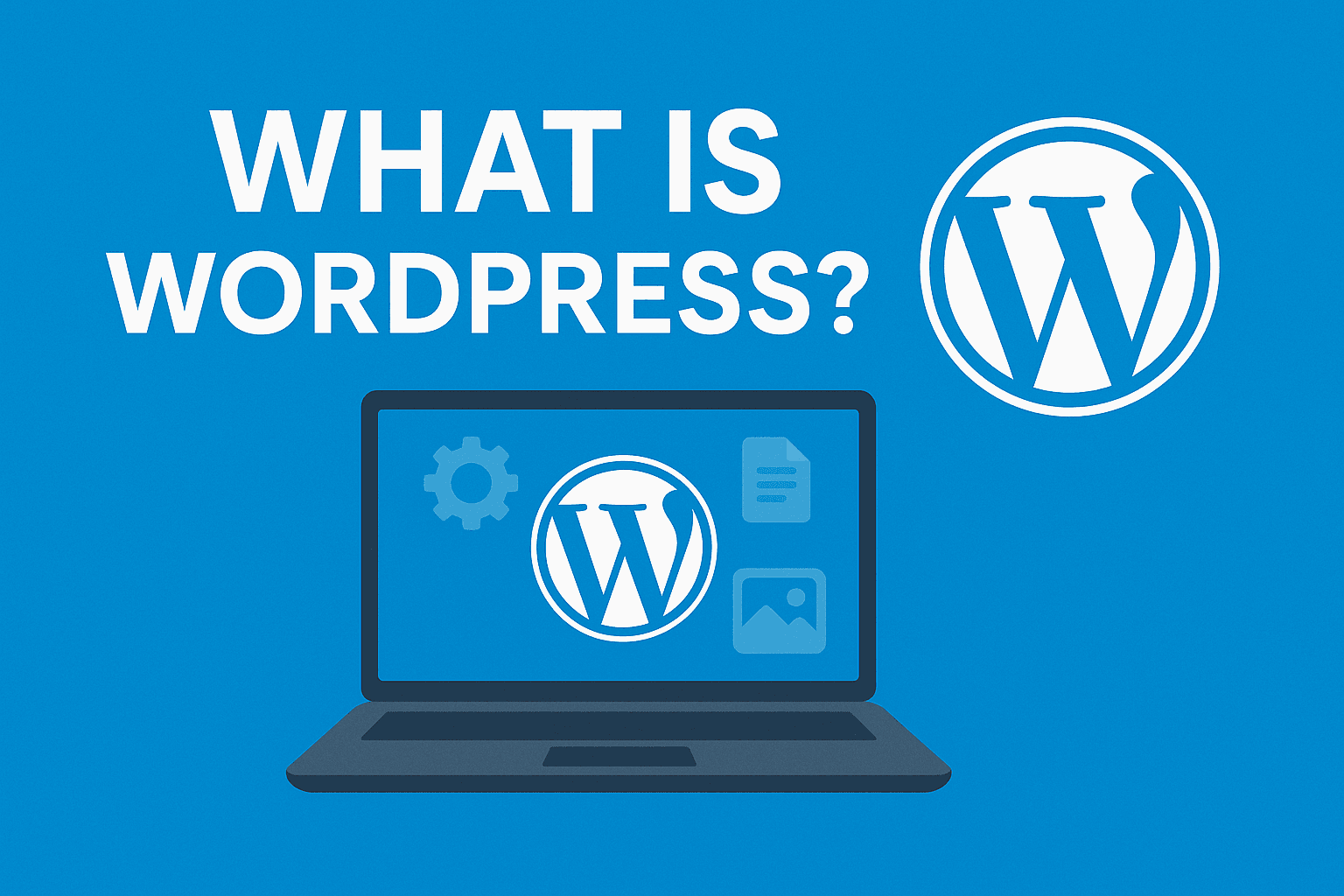Welcome to the world of WordPress — the internet’s favourite child! If you’ve ever wondered, “What is WordPress?”, you’re not alone. Whether you’re a blogger, business owner, artist, or absolute tech novice, WordPress is the tool that can turn your ideas into a stunning digital reality.
In this guide, we’ll walk you through everything you need to know about WordPress: what it is, why it matters, how it works, and how you can get started — no jargon, no fluff, just clear and friendly advice.
Let’s dive in, shall we?
What is WordPress?
WordPress is a free, open-source content management system (CMS) that allows anyone to build and manage a website without needing to write a single line of code.
Think of it as a digital LEGO set. You get all the blocks (themes, plugins, pages, and posts) you need to build anything from a simple blog to a complex eCommerce store.
Launched in 2003, WordPress now powers over 43% of all websites on the internet. Yes, even some of the biggest brands use it: BBC America, The Walt Disney Company, TechCrunch, and more.
So, if you want to create a professional website without breaking the bank or your brain, WordPress is your best mate.
How Does WordPress Work?
At its core, WordPress is like a user-friendly dashboard that helps you:
Create and edit content (like blogs, pages, or portfolios)
Customise design using themes
Extend functionality using plugins (think of them as apps for your site)
Manage users, SEO, backups, and security with ease
All you need is:
A domain name (like myawesomewebsite.com)
A hosting plan (don’t worry, we’ll help with that)
WordPress installed (usually in one click)
And voila — you’re in control of your online empire.
WordPress.com vs WordPress.org: What’s the Difference?
Here’s where folks get confused, so let’s break it down:
| Feature | WordPress.com | WordPress.org |
|---|---|---|
| Hosting | Included | You provide your own |
| Cost | Free (with paid upgrades) | Free (but need hosting) |
| Customisation | Limited | Unlimited |
| Ads | Shown on free plan | None unless you add them |
| Monetisation | Limited | Full control |
In short:
Use WordPress.com if you want a quick, hands-off setup.
Use WordPress.org (self-hosted) if you want full freedom and control — it’s what most professionals and businesses use.
Need help deciding? Chat with us on our contact page.
Why is WordPress So Popular?
Let’s count the ways:
- It’s FREE
- It’s Flexible — blogs, portfolios, shops, anything
- It’s Beginner-Friendly
- It’s SEO-Ready (Google loves it)
- It’s Scalable — from tiny personal blogs to massive media sites
- It’s Supported by a Massive Community
- It Has 60,000+ Plugins and Themes
Basically, it’s like a Swiss Army knife for websites.
What Can You Build With WordPress?
Short answer: almost anything.
Long answer:
Blogs (food, fashion, finance, you name it)
Business Websites (small biz to big corp)
eCommerce Stores (with WooCommerce)
Membership Sites
Portfolios and Galleries
Forums and Communities
Online Courses
Event Booking Sites
Whatever your niche, there’s a WordPress setup for it.
Do I Need to Be a Developer?
Absolutely not.
WordPress was designed for non-techies. If you can handle Microsoft Word or drag-and-drop tools, you’re already 90% there.
Of course, if you are a developer, WordPress is an open-source playground where you can build anything from scratch.
How to Get Started With WordPress
Here’s a quick roadmap:
Buy a domain and hosting
Install WordPress (often 1-click install)
Choose a theme that suits your brand
Install essential plugins (like SEO, security, backups)
Start creating pages & content
Launch your site to the world!
Feeling a bit overwhelmed? Don’t worry, we’re here to help.
WebJourny to the Rescue
At WebJourny, we’re passionate about helping small businesses, freelancers, bloggers, and dreamers get online without headaches.
We offer:
- WordPress design and development
- SEO and speed optimisation
- Maintenance and security
- Hosting setup and migrations
Check out our full services or explore our helpful blog for tips, tricks, and tutorials.
Ready to start your WordPress journey? Reach out via our contact form — we’re friendly, fast, and fluent in plain English!
Frequently Asked Questions
What is WordPress used for?
WordPress is used to build websites and blogs. It can also power eCommerce shops, online communities, portfolios, and much more.
Is WordPress free?
Yes! WordPress is 100% free. You’ll only pay for hosting and any premium themes or plugins you choose.
Can I build a WordPress site myself?
Absolutely. Many people build their own WordPress sites using free themes and plugins. No coding needed!
Is WordPress good for SEO?
Yes, it’s very SEO-friendly right out of the box. Plus, plugins like Yoast SEO help you optimise further.
How secure is WordPress?
With regular updates and security plugins, WordPress is very secure. Just make sure to use strong passwords and keep everything updated.
Final Thought:
Whether you’re starting a passion project, launching a business, or simply curious, WordPress is a powerful and playful tool that puts the web at your fingertips.
Need help making the most of it? WebJourny has your back. Let’s build something brilliant together!